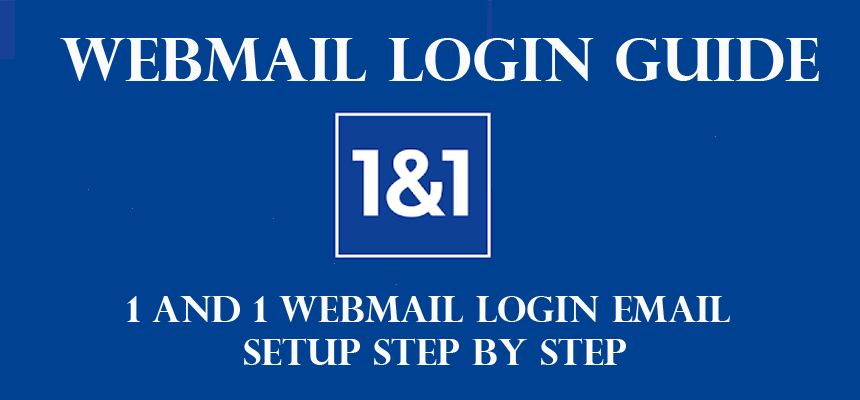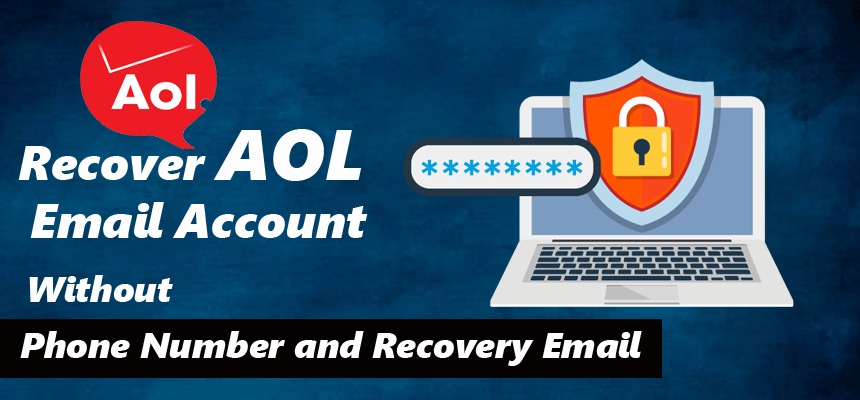Email is very important for any online business and hosting is necessary for that. IONOS by 1and1 is a web hosting provider Where you can create email storage but you do not understand “how to create email on 1and1 webmail Login”.
They have many servers located all over the world to better serve the customers and also have a good service, they offer shared hosting, dedicated servers, virtual servers, cloud servers, email hosting, SSL certificates as part of their services.
If you’re looking for an Email setup on (1&1) 1 and 1 Webmail login, you’re in the right place.
They provide good email services companyname@yourdomain.com with hosting package, users can create their own business emails with their name and access it using 1&1 webmail login page.
1and1 Webmail Login Email Setup
First login to your 1and1 Webmail control panel. Open your browser and go to the 1and1 official website. 1and1.com / https://www.ionos.com/.
To sign the customer id or email address or domain can be used by any one of these three. Then after that enter the password and after clicking on the sign-in button, you will see the dashboard of the 1&1 control panel.

The dashboard has shown many tabs.
- Domains
- My Account
- Hosting
Now go to the Mail Tab and click on the “Create New E-mail User” link.
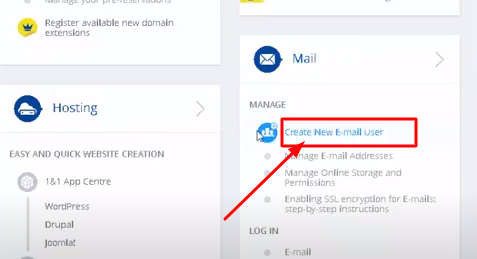
After clicking on the link, you will get two plans of hosting.
- 1&1 Mail Basic Plan
- 1&1 Mail Business Plan
If you have taken a basic plan, you can proceed by clicking on the ” Set up mailbox ” button.

Now you will see that in order to create a mailbox in front of you, you have been asked to fill in some Personal Details.
- E-Mail Address – You can also use the First name and last name to create a mail address. These email addresses will represent your domain. This is your business email address.
- Domain – In this field, you will get a list of domains, by selecting one of them you will be able to create a mail for your domain. Like this xyz@yourdomain.com
- The first name – Fill your First name.
- The last name – Fill Your Last Name
- Password – Enter your secure password.
- Repeat password – Repeat the password you have entered in this field.

Forward E-mails from 1 and 1 Webmail
If you want to receive business mail at your personal mail address then you can click on the checkbox button provided.
Note: Automatically forward all incoming e-mails to the following e-mail address.
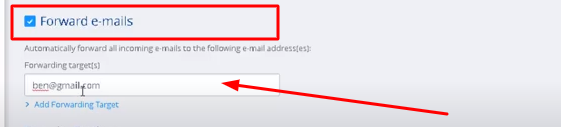
If you do not want to take company email on personal email, then you unchecked the box. Once you have checked that you have the correct details fill, then click on the ” save ” button.
After clicking on the save button, your business email process has completed and there will be display a message on your 1 & 1 webmail panel.
Display Message: Your Mailbox has been Set up.
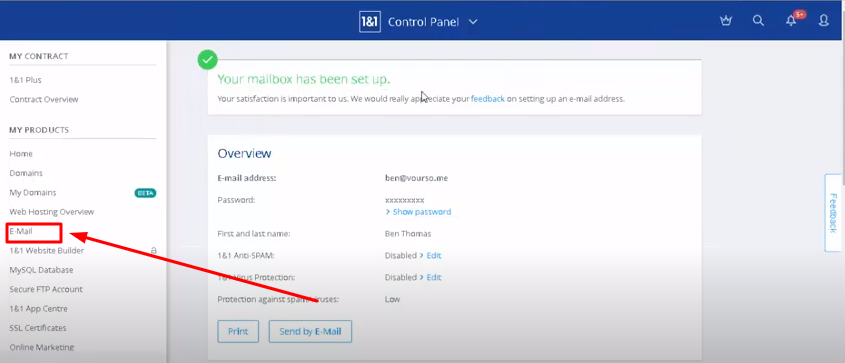
Check Business Email List
Click on the left-hand side Email link. Now you will get a list of emails on the dashboard of 1 & 1 webmail. Now you will be shown the list of emails on the dashboard and then click on the ” Navigate ” ( ^ ) button and click on the ” Login ” link.
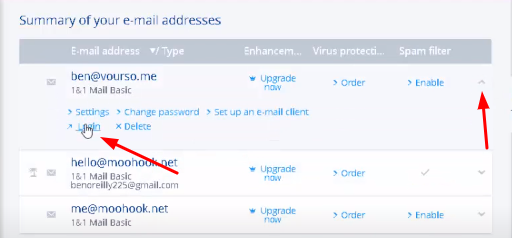
To log in you have created the E-mail and Password and now you can log in and read your email data. You can share this mail with anyone.
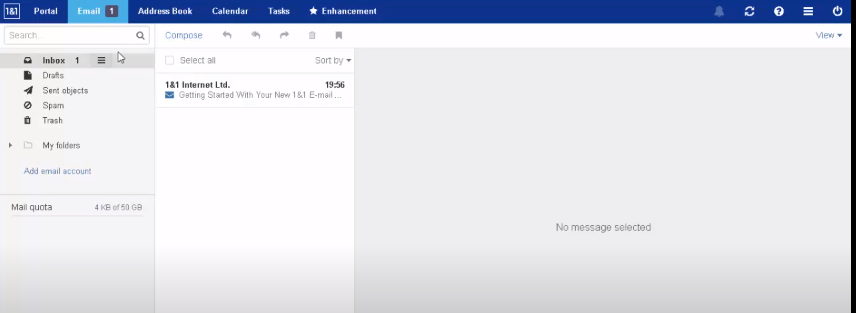
POP Settings: Incoming Mail Server Detail for 1and1 Webmail
- Account type: POP
- Username: Your 1and1 email address (example: username@yourbusinessdomainname.com)
- Password: Your 1and1 email password.
- Server Hostname: pop.1and1.com
- Server Port: 993/995
- Required Authentication: Yes, the 1and1 email id and password.
- SSL/TLS: Yes
SMTP Settings: For Outgoing Email for 1and1 Webmail
- Account type: SMTP
- Username: the 1and1 email username (example: username@yourbusinessdomainname.com)
- Password: 1and1 email account’s password.
- Server hostname: smtp.1and1.com
- Server Port: 587
- Required Authentication: Yes, the 1and1 email id and password.
- SSL/TLS: Yes