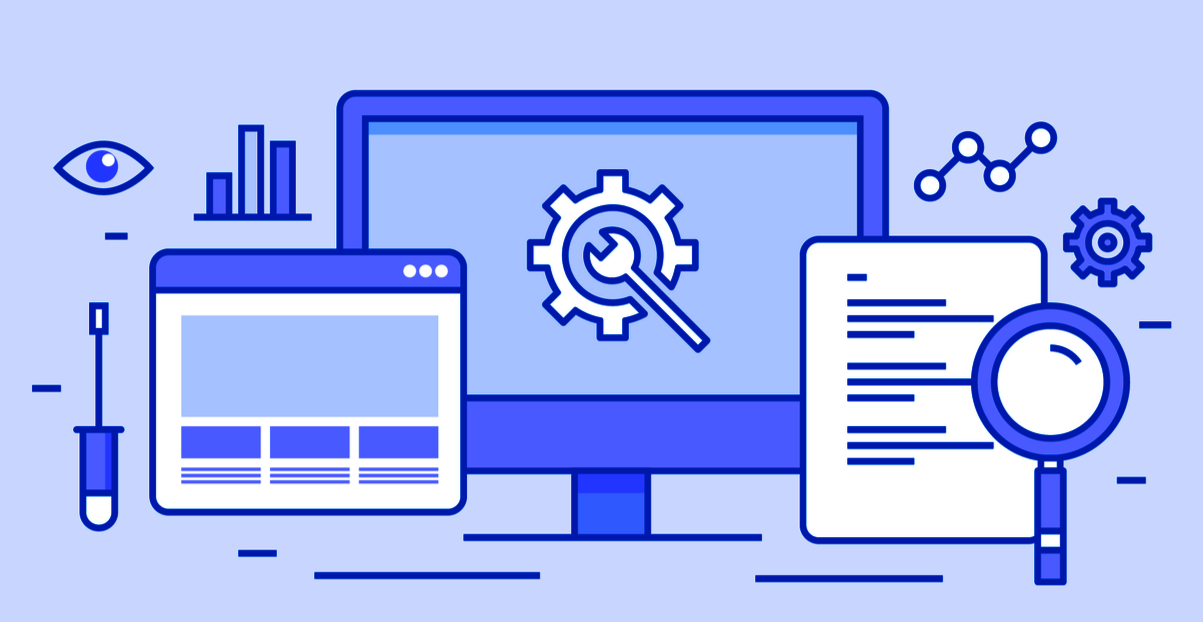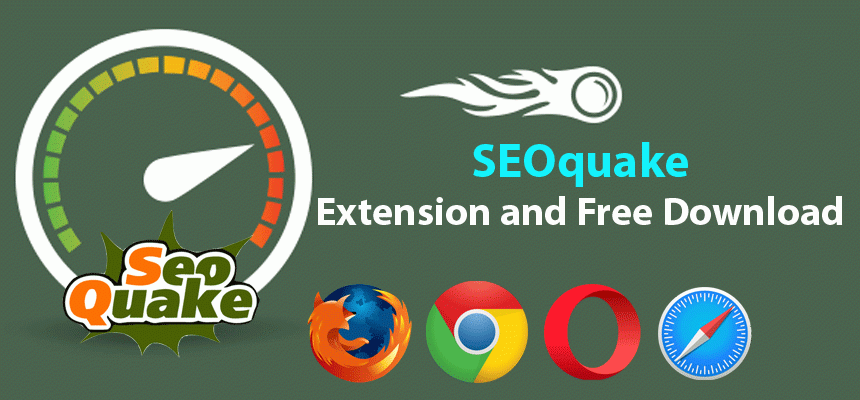The complete SEO audit aims to identify the significant structural, technical, content, and link errors that may be harming your digital strategy.
An SEO audit does not have to be a 7-headed monster. Although the number of variables being analyzed is large, it is possible to focus on the essential ones for your strategy.
Also, it is worth remembering that this is a job that presents a massive return to your blog, ridding it of errors that are often very simple to solve, but that when accumulated generates a headache for any specialist in the field.
In this content, I will give you all the tips on how to do an SEO audit, indicating which metrics to follow, the leading audit tools, how to interpret all this information, and finally how to solve the main problems.
What is an SEO Audit?
SEO audits serve to map out all possible SEO mistakes that a company is making, not necessarily pointing to the solution for everyone.
Still, I will try, whenever possible, to indicate how best to solve the problems encountered, and suggest other content that has the most detailed solution.
That being said, I notice that I have separated this content into three parts:
Auditing your site – focused on finding structural and technical issues that are preventing your site from performing better;
Internal Content Audit – Obviously within your website but concentrate on how to have the best content of your niche ;
External audit – focused on finding the problems and opportunities that come from other domains.
To make sure you know where you’re leaving from, before you begin, go through the following two steps:
- Do not worry; we do not spam.
- Powered by Rock Convert
- Check your organic traffic
- Analyze long periods of your site about traffic acquisition.
Analytics:
By clicking on ‘organic,’ you can analyze in detail your organic acquisition of visitors.
Look for falls or peaks that will serve as a basis for further analysis.
Track the keywords you ranked
There are some techniques to do this. Most practices involve paid tools such as SEMrush.
position tracking
From the position tracker, you can track your position for different keywords, find opportunities, and perceive threats.
Once you know and, above all, understand your current results, you can begin your audit.
SEO Audit Tools
There are some SEO analysis tools that, in addition to being used in some of the practical steps that I will show below, also have their SEO audit features.
For this post, we chose two that we used here in Rock, SEMrush, and Screaming Frog.
SEO Audit with SEMrush
To do an SEO audit with SEMrush, you first need to register a project in the tool:
SEMrush audit
Once you have registered, go to Projects in the toolbox and select the project you have created.
Within your project, one of the analysis options in the Site Audit. In it, you can do various analyzes of performance, from technical aspects to internal linkage.
It is still possible to track positions in search engines, performance in social networks, backlinks, organic traffic, on-page SEO, among other options.
Site audit
SEO Audition with Screaming Frog
This free tool (up to 500 URLs ) crawls pages in the same way as Google and provides you most of the information you need to do a proper SEO audit.
You can ‘navigate’ through the results of your site in the ‘Overview’ tab on the right of the screen, where various errors are indicated on your pages.
Screaming Frog
After seeing suspicious numbers (and the tips that this audit provides), you can explore them better by using the options bar at the top of the site.
Auditing your site
Here are the top issues in your site structure that may be preventing you from getting better results.
Find and delete bad pages
You may have already heard that the more content you have on, the better side, but this is not always true.
That’s because Google values domains that have value pages. Any page that receives few visits, few external links, with duplicate content, or very short and low-quality material can be considered harmful pages.
If you have harmful pages (and spoiler, you have), your site is being harmed by itself.
Noxious pages can come in several formats, and some common types are:
old news content that does not receive more traffic;
old and obsolete content;
content with deficient-quality on-page SEO ;
pages of old products;
file pages;
pages with little or no original content;
internal search pages.
If you owned a blog or e-commerce for more than a year and never cleaned your bad pages, I could bet money that you have some of them in the account, and that this is disrupting your rankings.
Do you doubt it? Well, estimate the number of pages you have in your domain, counting all the pages of categories, products, posts, and any other page.
Now go to Google and type: site: yoursite.com. The result will show how many pages of your domain Google has indexed your site
Above what you expected?
Controlling the presence of harmful pages is not only crucial to your rankings but also to facilitate the next steps of SEO audit.
What to do with all your harmful pages?
Once discovered, you have two choices: deleting or updating.
Deleting the page will be the most common action since most of your pages will have no future use and your presence is only compromising your domain.
If you decide to delete a page, it is essential to remember to redirect your URL to another page of your domain, to ensure that if someone accesses it will not fall into a 404 error page.
This can be done through a simple 301 redirect, as I indicated earlier.
But if you find pages that could deliver value to your visitors, and do not do it because they are old, outdated, or unconfigured, you can opt for an upgrade to bring them back to the page rank of value.