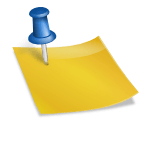Every kind of information is available on the internet these days. You can get information and read about anything. Mostly this information is available through different websites. The most significant source of information provision is Google.
How to secure website
Website creation is not that difficult; neither it’s very costly, but its maintenance is not only difficult but expensive too. The more famous your website is, the more security threats it would have. There are few security measures to keep the website safe from hacking and any other security risk.
The easiest way to secure your website is using an SSL certificate (which confirms that your website is secure) or HTTPS (after the installation of an SSL certificate, a website qualifies for HTTPS), but there are other procedures too that could help to secure your website
Website Update
Always update your website and its certification, this will help you secure your website, but it will also improve your website rating. If you do not update your website, it will increase malware and hackers’ chances to access your website.
Do not upload Files
Do not allow users to upload files on your website as it will increase the chances of hacking. You should not include any feature on your website where users can upload files on the website, or you can also limit the file uploading to a few formats depending on the nature of the website.
Secure Passwords
You should also use secure passwords and keep on changing them regularly. You can create unique and complicated passwords. Creating complex passwords increases the chances of safety. For example, you can use a 14- or 16-digit password with upper case and special characters. You can also save the passwords on different systems or hardware.
Hide admin Folders
Do not leave your admin folders open; this will increase the chances of hacking. You can also change the admin folder’s name; this will make it difficult for the attackers to locate or access your folder.
Error Messages
Do not provide too much or unnecessary information in your error message as the hackers can miss-use that information. Keep your error messages concise and straightforward, such as 500 not found, etc.
The safety mentioned above procedures can be adopted to secure your website from malware, attackers, and hackers. A well maintained is website is that which is not only up to date but also secure from any threat.