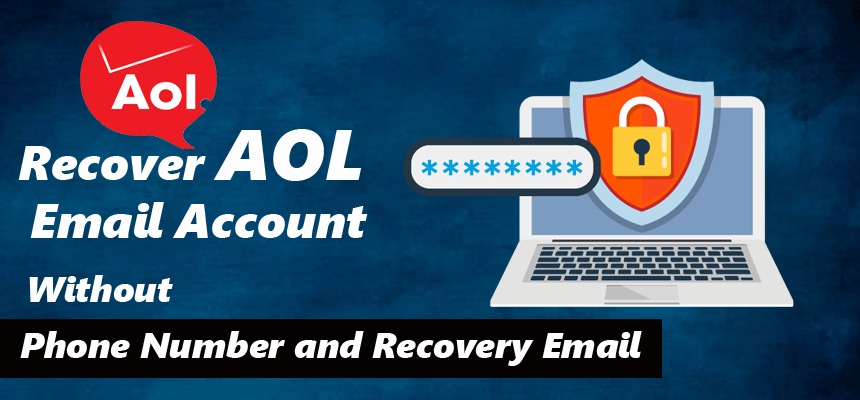You have to do AOL mail and Gmail together and you are struggling with the problem of mail forwarding, but you do not know How to Forward AOL Mail To Gmail. Problems like mail forwarding have to be faced by most people. In this article, you can shirk transferring mail to another account, just in a few steps.
Once we do not understand on which id the mail is forwarded, it is expected that you can use multiple accounts and manage the same e-mail. It is not possible to manage both mail accounts simultaneously, you have to open an unopened mail account repeatedly. There will definitely be some issue by which you need to move the AOL mail to Gmail.
First of all, this question comes to mind that both AOL mail and Gmail are different websites, can both of these mail services be transferred with each other?. “Yes” is simple, by changing it in a few settings, you can merge both the mail services.
Due To Multiple Problems, Users Prefer To Forwarding AOL Mail to Gmail Account?
There can be many reasons for changing any services. By the way, it all depends on the user as to what is right for him and what is not. Here we know why the user does not like the service of AOL mail and why is it going to move to Gmail.
The explanations behind an AOL Mail client :
- The user will have to face the problem to log in.
- Not ready to send an email from AOL mail Account.
- AOL mail not accepting messages in Inbox.
- It is possible that the user did not understand the interface of AOL.
- Facing problems like AOL mail client account deactivation and cancellation issue.

In this tutorials, you can know how to forward AOl mail to Gmail, if you have multiple accounts and you can move them to Gmail just you have to give those account information to Gmail so that you can manage multiple accounts from a single account.
If you do not have a mobile AOL account, then you cannot use these services, click on the link provided and you can know free signup for an AOL mail account.
Best Ways To Forward AOL Mail to Gmail Account
Many of us have more than one email mainly to separate aspects of our lives of course managing multiple accounts can be overwhelming.
It could mean having to check each one of them every day to keep up with your workload fortunately automatically forwarding emails from one address to another is super easy in 2021 and you can even reply to emails using a different account.
First log into your Gmail account.
After that click on the gear icon on the right to access quick setting select See all settings.

And go to the Accounts and Import tab.

In the Check mail from other accounts section click on Add a mail account.

Enter your AOL email address in the popup box and click Next button.

Then select Link accounts with Gmailify and click Next again.

Enter your AOL Password when prompted.

And finally Agree to AOL’s terms.

You can now manage your incoming AOL emails using your Gmail inbox. Your AOL contacts and existing emails can also be imported into Gmail.