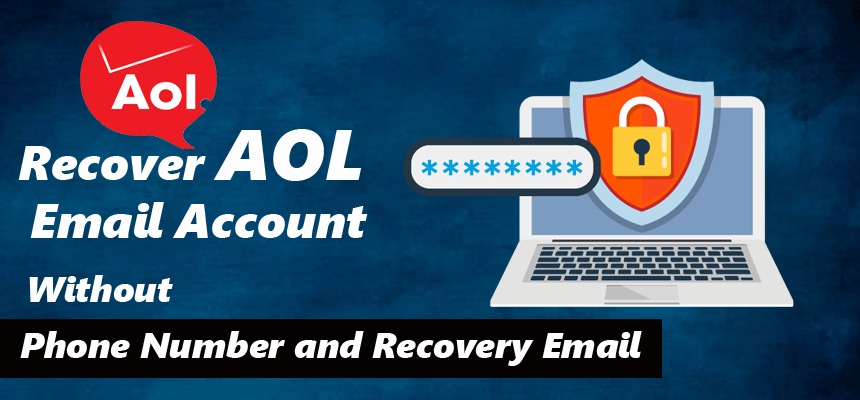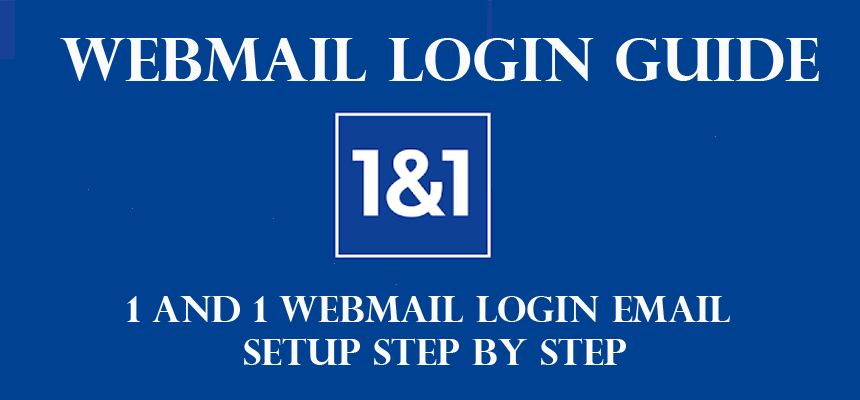You can easily send and receive emails from an AOL mail account and it is the most popular among the people. An AOL mail account has access to the correct email and password to log in, but sometimes we forget the password or email. Because of which one has to think about recovering the AOL account but you don’t know How To Recover AOL Email Account.
Don’t worry this article helps you with AOL email login issues.
AOL mail is a free webmail service through which we can share mail without any problem. To use its service, it is necessary to have an account of AOL, you can create it only with simple steps.
And if you are using some other mail service and you are asked to transfer the email of AOL mail to your preferred mail account (Gmail, yahoo, window live, Outlook) so you can do all this by setting the POP and SMTP.
You can recover your AOL email account by following one of the below given topics.
Simple Process To Recover Your AOL Email Account
AOL has given you the option to change the password or reset it so that you can easily recover your account. At registration time, he asks for your phone number for an alternate email. Resetting the account by email and phone number is easy.
- Using Phone Number to recover your AOL email account.
- Recover your AOL email account with an alternate email.
- And also recover without security question.
Recover AOL Email Account without Recovery Email ID
When you do not want to send a recovery email to recover an AOL password, you can restore your password from your phone number. In this section, you will be able to reset your AOL email account password without any recovery email from step by step process.
(1) Open your favorite web browser and go to the AOL official website (https://www.aol.com/).
(2) To go to the AOL login page, click on the Login/Join link in the top corner of the right-hand side.
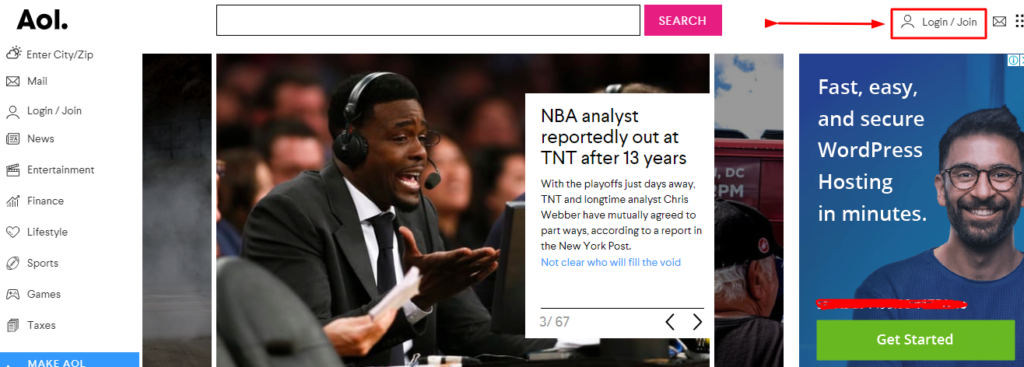
(3). And Enter your username and click on the Next button.
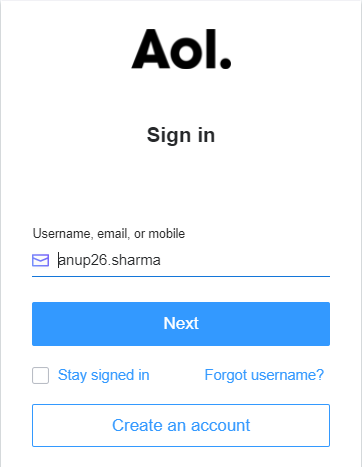
(4) Now you are on the password page, if you don’t remember your previous password then click on ‘Forgot password?’.
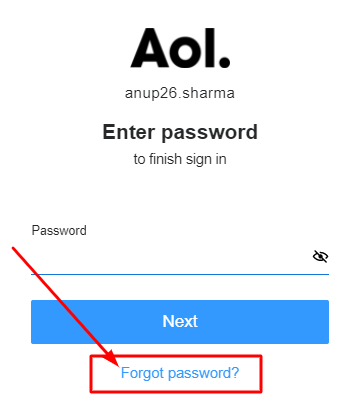
(5) Next you will see your phone number with star char(09**** ***99) linked to your account and you have to click on ‘Yes send me a code‘.

(6) Now you have to receive a 6-digit code on your phone number and Enter the code in the text field then click on ‘Verify‘.

(7). To set a new password for your AOL account then click on the ‘Continue’ button.
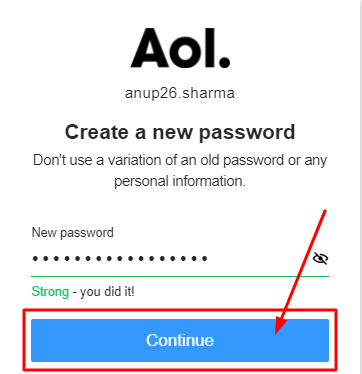
Now you have set the password of your AOL email account. Input your username and password to reopen your AOL mail account without any problem, you will go to the home page of your AOL account.
How to Set AOL Account New Password?
You are using any web services, but it is very important for you to keep the password secure and strong. In the list below, there are some useful tips so that you can understand how to make a strong password.
- You should not enter your name and phone number in the password. If you can create a strong password with a combination of both and you can do it.
- Always remember whenever you are making a strong password, you must make special characters at the beginning or later.
- Whenever you use any social or email service to do registration, do not use the same password everywhere.
- Your password should be made simple so that it can be remembered.
- It depends on you where you save your password in a diary or web browser.
- Your password should be changed from time to time, the long password is always secured.